728x90
728x90
Zod 라이브러리
들어가며
- 타입스크립트(TypeScript)에서 유효성 검사를 쉽게 해주는 Zod 라이브러리에 대해 정리해본다.

Zod 라이브러리
개념
- 타입스크립트(TypeScript)에서 유효성 검사를 쉽게 해주는 스키마 선언 및 데이터 검증 라이브러리
- 타입 안전성을 유지하면서 데이터의 유효성을 검사할 수 있도록 설계되어 있다.
- 데이터 검증을 더욱 명확하고 직관적으로 수행할 수 있도록 도와준다.
설치
$ npm install zod # yarn add zod
기본 사용법
- 다음과 같이 간단한 문자열(String) 스키마를 만들 수 있다.
import { z } from "zod";
// creating a schema for strings
const mySchema = z.string();
// parsing
mySchema.parse("tuna"); // => "tuna"
mySchema.parse(12); // => throws ZodError
// "safe" parsing (doesn't throw error if validation fails)
mySchema.safeParse("tuna"); // => { success: true; data: "tuna" }
mySchema.safeParse(12); // => { success: false; error: ZodError }
- 다음과 같이 객체 스키마(Object Schema)를 생성할 수 있다.
import { z } from "zod";
// creating a schema for strings
const mySchema = z.string();
// parsing
mySchema.parse("tuna"); // => "tuna"
mySchema.parse(12); // => throws ZodError
// "safe" parsing (doesn't throw error if validation fails)
mySchema.safeParse("tuna"); // => { success: true; data: "tuna" }
mySchema.safeParse(12); // => { success: false; error: ZodError }
주요 기능
- 다양한 데이터 타입에 대해 스키마를 선언할 수 있다.
import { z } from "zod";
const userSchema = z.object({
name: z.string(),
age: z.number(),
email: z.string().email(),
});
- 선언한 스키마를 통해 입력 데이터를 검증할 수 있다.
const userData = {
name: "John",
age: 30,
email: "john@example.com",
};
const parsedData = userSchema.safeParse(userData);
if (parsedData.success) {
console.log("검증 통과:", parsedData.data);
} else {
console.log("검증 실패:", parsedData.error);
}
- @safeParse@ 메서드는 성공 여부에 따라 @success@ 플래그와 데이터를 포함한 결과를 반환한다.
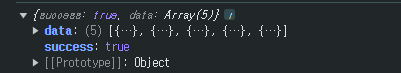
- @parse@ 메서드는 유효성 검사 실패 시 예외를 발생시키기 때문에, 더 강력한 에러 처리가 필요할 때 사용한다.
- 스키마에서 선언한 타입을 기반으로 타입스크립트의 타입을 자동으로 유추할 수 있다.
type User = z.infer<typeof userSchema>;
- 검증 실패 시 사용자 정의 에러 메시지를 설정할 수 있다.
const ageSchema = z.number().min(18, "나이는 18세 이상이어야 합니다.");
- 조건에 따라 스키마를 동적으로 만들 수 있다.
const dynamicSchema = z.object({
role: z.enum(["admin", "user"]),
permissions: z.array(z.string()).optional(),
});
사용하는 이유
- 타입스크립트는 컴파일 타임의 타입을 보장하지만, 런타임의 타입을 보장해주지는 못한다.
- 하지만, Zod를 이용할 경우, 컴파일 타임 뿐만 아니라 런타임의 타입을 보장해준다.
- 따라서 개발 과정에서의 오류를 사전에 방지할 수 있다.
예제 코드 : Zod 라이브러리를 사용하지 않을 경우
- 타입스크립트만 이용할 경우, 컴파일 타임의 타입이 보장되지만, 런타임의 타입이 보장되지 않는다.
- 따라서 아래의 코드와 같이 미리 정의한 속성과 타입이 페치해오는 데이터에 없어도 타입 검사가 되지 않는다.
- 이 문제는 런타임 때 발생한다.
const url = 'https://api.example.com/data';
// 페치할 데이터 타입 정의
type Tour = {
id: string;
name: string;
info: string;
image: string;
price: string;
something: number, // 페치해온 데이터에 없는 속성과 타입 추가
};
async function fetchData(url: string): Promise<Tour[]> {
try {
const response = await fetch(url);
if (!response.ok) {
throw new Error(`HTTP error! status: ${response.status}`);
}
const data: Tour[] = await response.json();
console.log(data);
return data;
} catch (error) {
const errMsg =
error instanceof Error ? error.message : 'There was an error...';
console.error(errMsg);
return [];
}
}
const tours = await fetchData(url);
tours.map((tour) => {
console.log(tour.name);
});
예제 코드 : Zod 라이브러리를 사용할 경우
- Zod 라이브러리를 사용할 경우, 미리 정의한 속성과 타입이 페치해오는 데이터에 없으면 타입 체크를 해준다.
import { z } from 'zod';
const url = 'https://api.example.com/data';
// zod를 이용하면 런타입 때 타입을 체크할 수 있다.
// - zod를 이용하지 않을 경우 빌드타임 때만 타입을 체크할 수 있다.
const tourSchema = z.object({
id: z.string(),
name: z.string(),
info: z.string(),
image: z.string(),
price: z.string(),
something: z.number(), // 페치해온 데이터에 없는 속성과 타입 추가
});
type Tour = z.infer<typeof tourSchema>;
async function fetchData(url: string): Promise<Tour[]> {
try {
const response = await fetch(url);
if (!response.ok) {
throw new Error(`HTTP error! status: ${response.status}`);
}
const rawData: Tour[] = await response.json();
const result = tourSchema.array().safeParse(rawData);
console.log(result);
if (!result.success) {
throw new Error(`Invalid data: ${result.error}`);
}
return result.data;
} catch (error) {
const errMsg =
error instanceof Error ? error.message : 'There was an error...';
console.error(errMsg);
return [];
}
}
const tours = await fetchData(url);
tours.map((tour: any) => {
console.log(tour.name);
});
장점
- 타입스크립트와 완벽하게 통합되어 타입 검사를 강화한다.
- 복잡한 데이터 구조를 처리할 수 있도록 배열, 객체, 튜플 등의 스키마를 지원한다.
- 기본 제공하는 스키마 외에도 사용자 정의 검증 로직을 추가할 수 있다.
const passwordSchema = z.string().refine((val) => val.length >= 6, {
message: "비밀번호는 최소 6자 이상이어야 합니다.",
});
정리
- Zod는 타입 검증과 스키마 유효성 검사를 위한 라이브러리이다.
- 주로 API 요청과 응답 데이터를 검증하거나, 폼 데이터의 유효성을 검사하는 데 사용된다.
- 다른 유효성 검사 라이브러리와 달리 타입 정의와 데이터 유효성 검증을 동시에 수행할 수 있어 타입스크립트와 함께 쓰면 매우 유용하다.
참고 사이트
GitHub - colinhacks/zod: TypeScript-first schema validation with static type inference
TypeScript-first schema validation with static type inference - colinhacks/zod
github.com
728x90
728x90
'Programming > TypeScript' 카테고리의 다른 글
| [TypeScript] 환경 변수 타입 설정하기 (3) | 2024.12.09 |
|---|---|
| [TypeScript] 클래스(Class) (0) | 2024.10.12 |
| [TypeScript] 제네릭(Generic) (0) | 2024.10.12 |
| [TypeScript] 인터페이스(Interface) (0) | 2024.10.12 |
| [TypeScript] 타입 가드(Type Guard) (0) | 2024.10.10 |
| [TypeScript] 모듈 방식 사용하기 (0) | 2024.10.10 |
| [TypeScript] 인터페이스(Interface)와 타입 별칭(Type Alias) 비교 (0) | 2024.10.09 |
| [TypeScript] ! 연산자(Non-null Assertion Operator) (0) | 2024.08.20 |
