728x90
728x90
모듈 방식 사용하기
들어가며
- 타입스크립트(TypeScript)에서 모듈 방식을 사용하는 방법을 정리해본다.

방법
- 타입스크립트 파일(@.ts@/@.tsx@)은 기본적으로 모듈(Module)로 간주되지 않고, 전역 범위의 스크립트로 처리된다.
- 여러 파일에서 동일한 변수명을 생성할 경우, 오류가 발생한다.
fileA.ts
let name = 'stickman';
const susan = 'susan';
fileB.ts
const susan = 'susan'; // 오류 발생
- 이때, 다음과 같이 2가지 방법으로 타입스크립트 파일을 모듈로 변환할 수 있다.
방법 ① : @import@, @export@ 문 사용하기
- 타입스크립트 파일에 @import@ 또는 @export@ 문을 추가하여 ES6 모듈로 취급되게 하는 방법이다.
actions.ts
export function sayHello(name: string): void {
console.log(`Hello ${name}!`);
}
export let person = 'susan';
export type Student = {
name: string;
age: number;
};
const newStudent: Student = {
name: 'peter',
age: 24,
};
export default newStudent;
test.ts
- @import@ 문을 이용하여 @actions.ts@ 파일에서 @export@한 변수와 함수를 가져온다.
- 이때 @type@의 경우, @import@ 할 때 불러올 대상 이름 앞에 @type@ 키워드를 붙일 수 있다.
import newStudent, { sayHello, person, type Student } from './actions';
sayHello('TypeScript');
console.log(person); // 'susan'
console.log(newStudent); // { name: 'peter', age: 24 }
const anotherStudent: Student = {
name: 'bob',
age: 23,
};
console.log(anotherStudent); // { name: 'bob', age: 23 }
방법 ② : 타입스크립트 설정 파일(@tsconfig.json@)에서 속성 추가하기
- 타입스크립트에서 기본적으로 타입스크립트 파일이 모듈로 간주되도록 하기 위해서 타입스크립트 설정 파일(@tsconfig.json@)에서 몇 가지 속성을 추가해줄 수 있다.
- 타입스크립트 설정 파일(@tsconfig.json@)은 프로젝트의 최상위 경로(@/@)에 위치한다.
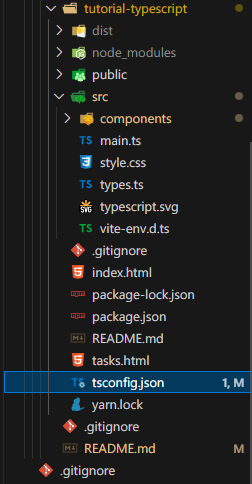
./tsconfig.json
- @moduleDetection@ 속성을 @force@로 하는 속성을 추가해준다.
- @import@나 @export@ 문이 타입스크립트 파일에 없어도 모듈처럼 처리되게 할 수 있다.
- @module@ 속성을 @ESNext@로 하는 속성을 추가해준다.
- ES6 모듈 구문이 사용된다.
- @CommonJS@로 값을 지정해줄 경우, CommonJS 구문이 사용된다.
{
"compilerOptions": {
"target": "ES2020",
"useDefineForClassFields": true,
"module": "ESNext", // ✅ module
"lib": ["ES2020", "DOM", "DOM.Iterable"],
"skipLibCheck": true,
/* Bundler mode */
"moduleResolution": "bundler",
"allowImportingTsExtensions": true,
"resolveJsonModule": true,
"isolatedModules": true,
"noEmit": true,
"moduleDetection": "force", // ✅ module
/* Linting */
"strict": true,
"noUnusedLocals": false,
"noUnusedParameters": true,
"noFallthroughCasesInSwitch": true
},
"include": ["src"]
}
⇒ ✅ 표시한 부분을 추가해준다.
참고 : 자바스크립트 파일(@.js@) 사용하기
- 타입스크립트는 자바스크립트 파일(@.js@)의 코드를 기본적으로 타입스크립트 코드로 인식하지 않는다.
- 자바스크립트 파일(@.js@)에서 @export@ 문을 사용할 경우 오류가 발생한다.
- 이 문제를 해결하려면 타입스크립트 설정 파일(@tsconfig.json@)에 아래의 속성(@"allowJS": true@)을 추가해준다.
./tsconfig.json
{
"compilerOptions": {
// ...
"allowJs": true // JS 파일 처리하기
// ...
},
"include": ["src"]
}
참고 사이트
Documentation - Modules
How modules work in TypeScript
www.typescriptlang.org
TSConfig Reference - Docs on every TSConfig option
From allowJs to useDefineForClassFields the TSConfig reference includes information about all of the active compiler flags setting up a TypeScript project.
www.typescriptlang.org
TSConfig Option: moduleDetection
How this setting affects your build.
www.typescriptlang.org
TSConfig Reference - Docs on every TSConfig option
From allowJs to useDefineForClassFields the TSConfig reference includes information about all of the active compiler flags setting up a TypeScript project.
www.typescriptlang.org
728x90
728x90
'Programming > TypeScript' 카테고리의 다른 글
| [TypeScript] 제네릭(Generic) (0) | 2024.10.12 |
|---|---|
| [TypeScript] 인터페이스(Interface) (0) | 2024.10.12 |
| [TypeScript] Zod 라이브러리 (0) | 2024.10.11 |
| [TypeScript] 타입 가드(Type Guard) (0) | 2024.10.10 |
| [TypeScript] 인터페이스(Interface)와 타입 별칭(Type Alias) 비교 (0) | 2024.10.09 |
| [TypeScript] ! 연산자(Non-null Assertion Operator) (0) | 2024.08.20 |
| [TypeScript] MODULE_NOT_FOUND (Error: Cannot find module ~\react-scripts\bin\react-scripts.js) 오류 해결 방법 (0) | 2024.08.20 |
| [TypeScript] 제네릭(Generic) (0) | 2024.08.20 |
